Exchange Render to USD Coin Binance Smart Chain (RENDER to USDCBSC) Instantly Without KYC
Looking to exchange Render (RENDER) to USD Coin Binance Smart Chain (USDCBSC) securely? At GhostSwap, the best Render to USD Coin Binance Smart Chain exchange platform, we make it easy with no KYC required, allowing you to convert RENDER to USDCBSC quickly and hassle-free
Select Cryptocurrency
×






Data by CoinGecko
RENDER to USDCBSC Exchange Rate
The current 1 Render to USD Coin Binance Smart Chain exchange rate is 1.2703 USDCBSC. There are no limits for RENDER to USDCBSC swaps here, so feel free to use GhostSwap no matter how many coins you need to exchange!
What is Render?
Render Token (RNDR) is a distributed GPU rendering network built on Ethereum. It connects artists and studios in need of GPU computing power with mining partners willing to rent their GPU capabilities. RNDR tokens are used for payments within the network, facilitating transactions between users and providers.
What is USD Coin Binance Smart Chain?
USD Coin (USDCBSC) is a stablecoin pegged 1:1 to the U.S. Dollar, operating on the Binance Smart Chain (BSC). USDC on BSC offers faster transactions and lower fees compared to Ethereum, facilitating efficient use within the BSC ecosystem for DeFi applications and payments.
Why Exchange RENDER to USDCBSC on GhostSwap?

Privacy
Exchange Render to USD Coin Binance Smart Chain with no KYC, ensuring secure and anonymous transactions.
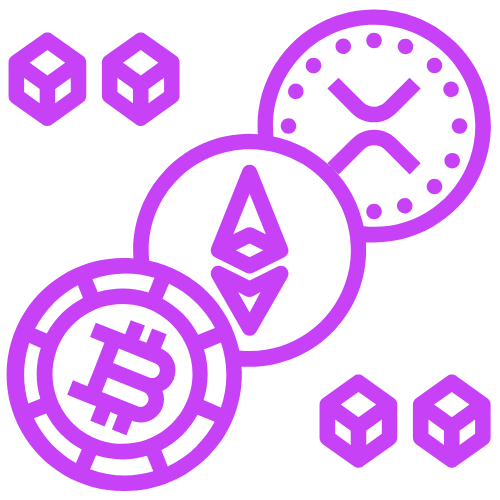
Over 1,500 Pairs
Swap RENDER to USDCBSC or choose from hundreds of other crypto pairs effortlessly.

Fast & Simple
Lightning-fast exchanges with an easy-to-use interface, perfect for any user.
Convert Render to USD Coin Binance Smart Chain
| RENDER | USDCBSC |
|---|---|
| 1RENDER | 1.27034USDCBSC |
| 5RENDER | 6.35172USDCBSC |
| 10RENDER | 12.70344USDCBSC |
| 25RENDER | 31.75861USDCBSC |
| 50RENDER | 63.51721USDCBSC |
| 100RENDER | 127.03443USDCBSC |
| 500RENDER | 635.17213USDCBSC |
| 1000RENDER | 1,270.34426USDCBSC |
In the table provided above, you'll find a comprehensive RENDER to USDCBSC converter, demonstrating the relationship between the value of Render and USD Coin Binance Smart Chain across various frequently used conversion amounts. The list encompasses conversions from 1 RENDER to USDCBSC all the way up to 1000 RENDER, offering a clear insight into their respective values.
Convert USD Coin Binance Smart Chain to Render
| USDCBSC | RENDER |
|---|---|
| 1USDCBSC | 0.78719RENDER |
| 5USDCBSC | 3.93594RENDER |
| 10USDCBSC | 7.87188RENDER |
| 25USDCBSC | 19.67970RENDER |
| 50USDCBSC | 39.35941RENDER |
| 100USDCBSC | 78.71882RENDER |
| 500USDCBSC | 393.59409RENDER |
| 1000USDCBSC | 787.18819RENDER |
In the table provided above, you'll find a comprehensive USDCBSC to RENDER converter, demonstrating the relationship between the value of USD Coin Binance Smart Chain and Render across various frequently used conversion amounts. The list encompasses conversions from 1 USDCBSC to RENDER all the way up to 1000 USDCBSC, offering a clear insight into their respective values.
How to Exchange Render to USD Coin Binance Smart Chain
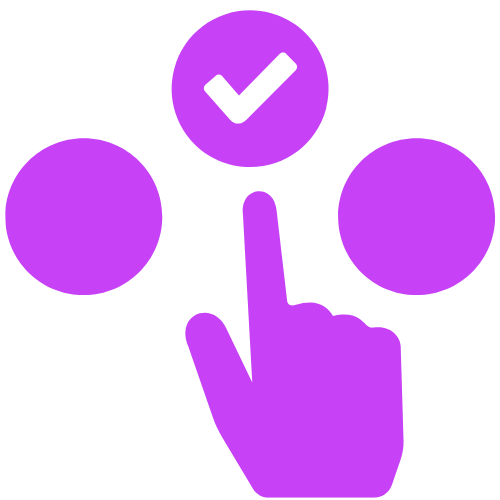
Select RENDER and USDCBSC
Choose Render in the “You Send” field, enter the amount, and select USD Coin Binance Smart Chain in the “You Get” field.
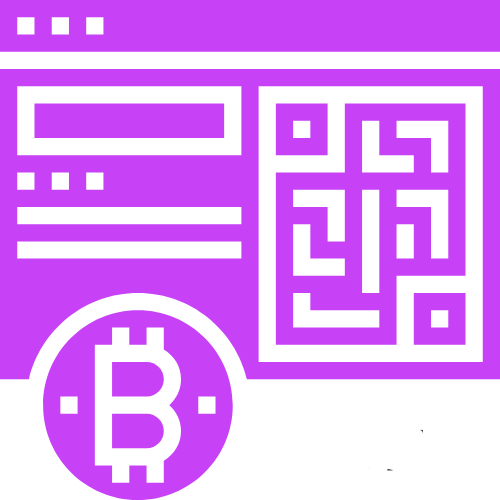
Enter USD Coin Binance Smart Chain Address
Provide your USD Coin Binance Smart Chain wallet address for receiving USDCBSC.
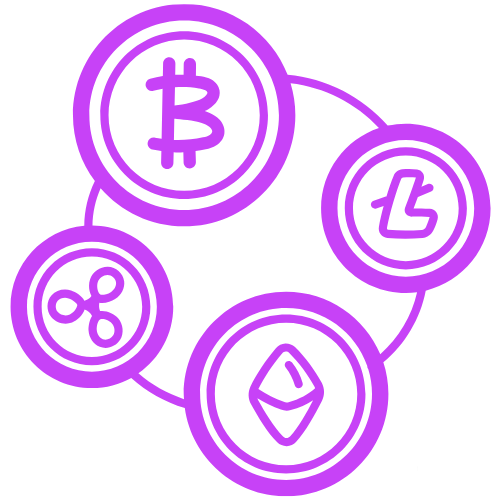
Send Render
Send your RENDER to the address provided to initiate the exchange.
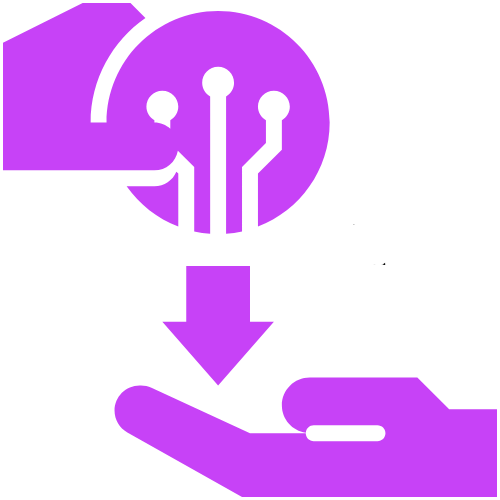
Receive USD Coin Binance Smart Chain
Once the exchange is complete, receive USDCBSC in your wallet.
Top Pairs on GhostSwap!
Explore the most popular crypto exchange pairs, including BTC to ETH, ETH to XRP, and DOGE to USDT.
Frequently asked questions
Here are some frequently asked questions to help you navigate our platform with confidence.
GhostSwap allows both small and large transactions, but there may be minimum and maximum limits based on network fees and liquidity. You can check specific limits by entering your desired amount in the exchange fields.
Exchange times vary depending on network congestion. Typically, transactions are completed within minutes, but in some cases, it may take longer due to blockchain confirmations.
No, GhostSwap is a non-custodial, no-KYC platform, meaning you can exchange RENDER to USDCBSC without registration or providing personal information.
GhostSwap offers competitive fees that are included in the exchange rate. There are no hidden fees, and what you see in the conversion preview is what you get.
Yes, you’ll receive a transaction ID (hash) upon initiating the exchange. You can use this ID to monitor the transaction status on the blockchain explorer of the respective network. Below are some of the most commonly used explorers:
- Etherscan (Ethereum)
- BscScan (Binance Smart Chain)
- Blockchain.com Explorer (Bitcoin)
- Solana Explorer (Solana)
- PolygonScan (Polygon)
- Tronscan (TRON)
- Cardano Explorer (Cardano)
- Avalanche Explorer (Avalanche)
- Fantom Explorer (Fantom)
- Arbitrum Explorer (Arbitrum)
- Optimism Explorer (Optimism)
- Celo Explorer (Celo)
- Zilliqa Explorer (Zilliqa)
By using these explorers, you can easily verify the progress and status of your transaction on the blockchain.
In the rare case of a failed transaction, our support team will assist in resolving the issue. If funds need to be refunded, GhostSwap will initiate a secure return to the wallet address you provided.
Creating Your Cryptocurrency Wallet: A Step-by-Step Guide
Setting up a cryptocurrency wallet is simple and quick. Follow these steps to get started:
1. Choose a Wallet
Select a wallet that suits your needs. For beginners, we recommend:
- MetaMask – A browser extension and mobile app perfect for Ethereum and other EVM-based tokens.
- Trust Wallet – A mobile-friendly wallet with multi-chain support and easy token management.
Both wallets are compatible with GhostSwap, making them excellent options for secure token swaps.
2. Download and Install the Wallet
- Visit the official website or app store (e.g., Google Play or Apple App Store).
- Download and install the app or browser extension.
3. Set Up Your Wallet
- Open the app or extension and click “Create New Wallet.”
- Set a strong, secure password (consider using a password manager for added safety).
- Write down your recovery seed phrase (12-24 words). This is crucial for recovering your wallet if you lose access—never share it with anyone.
4. Add Funds
- Receive cryptocurrency by sharing your wallet address with the sender.
- Buy cryptocurrency directly within MetaMask or Trust Wallet apps.
- Alternatively, purchase crypto securely on GhostSwap.io/buy-crypto/ using a credit/debit card or other payment methods.
5. Start Using Your Wallet
- Use your wallet to send, receive, and store cryptocurrencies.
- Connect your MetaMask or Trust Wallet to GhostSwap for instant token swaps—no KYC or registration required.
Pro Tip:
Always download wallets from official websites or verified app stores to avoid scams. For additional guidance, check out Techopedia’s guide to setting up a MetaMask wallet.
With your MetaMask or Trust Wallet ready and funds easily added via GhostSwap, you’re fully equipped to manage your cryptocurrencies and swap tokens securely.
Yes, security is a priority at GhostSwap. Being a non-custodial platform, we do not hold your funds or personal data, reducing risk and ensuring your assets go directly to your wallet after the exchange.
GhostSwap works with user-friendly decentralized wallets that ensure smooth transactions and high security. Here are the top wallets ideal for beginners:
Best Decentralized Wallets for Easy Use
- Perfect for Ethereum and EVM-compatible blockchains.
- Easy browser extension and mobile app.
- Great for both beginners and advanced users.
- Mobile-first wallet with multi-blockchain support.
- Ideal for quick token swaps and staking.
- No need for a desktop or complex setups.
- Simple and intuitive design, ideal for first-time users.
- Supports multiple cryptocurrencies and tokens.
- Desktop and mobile versions available.
- Multi-currency wallet with a simple mobile interface.
- Built-in exchange for easy token swaps.
- Clean and user-friendly interface for mobile and desktop.
- Features staking and built-in token swaps.
- Focused on Ethereum with a colorful and intuitive design.
- Perfect for NFT enthusiasts and token swaps.
These wallets ensure that even if you’re new to cryptocurrency, you can easily manage your tokens and make secure swaps with GhostSwap. For guidance on how to set up and use these wallets, visit their respective official websites.
Transaction times may vary based on network congestion. Most transactions are completed within 5-30 minutes. In case of delays, you can track your transaction using the provided transaction hash or contact our support team for assistance.
Exchange RENDER to Other Pairs:
Easily swap Render with a wide range of cryptocurrencies. Choose your desired pair and complete the transaction seamlessly in just a few clicks