If you’re looking for a quick, user-friendly way to trade cryptocurrencies, GhostSwap is a platform worth exploring. Powered by a decentralized framework, it allows anyone to exchange tokens without giving up control of their assets. Below, you’ll discover how to exchange on GhostSwap, along with some handy tips to make your trading experience smooth and secure.
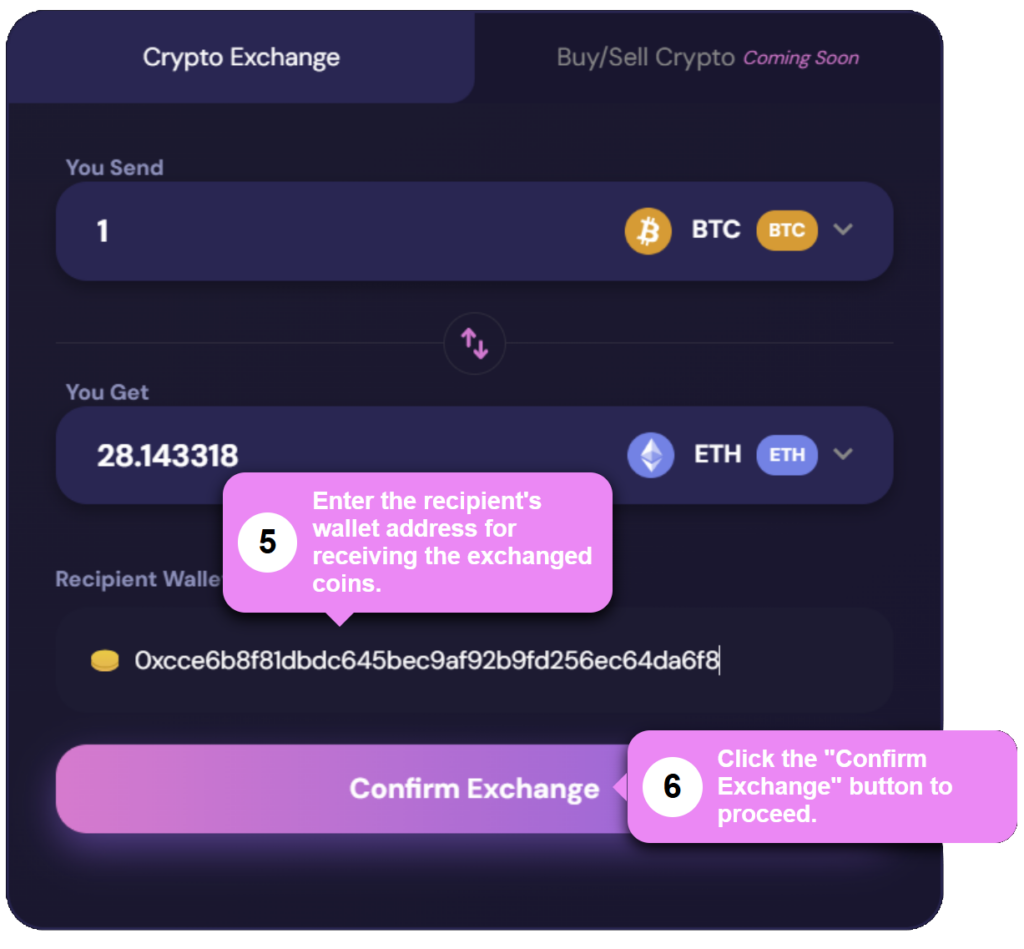
1. Visit the Official Site
Head to GhostSwap’s official website and connect your crypto wallet. You can use popular wallets like MetaMask or WalletConnect. By linking your wallet, you retain control of your private keys and avoid the risk of depositing funds on an exchange.
Tip:
- Check Supported Networks: Before exchanging, ensure your wallet is set to the appropriate network. GhostSwap is known for its speedy transactions and low fees, which makes it ideal for everyday token swaps.
2. Navigate to the Exchange Page
Once your wallet is connected, click on the “Exchange” tab. This page provides an intuitive interface to select the tokens you’d like to swap.
- Select a token to send in the “From” section and then choose another token in the “To” section.
- Enter the amount you want to swap and review the estimated fee and slippage.
Inbound Link for More Info:
To learn more about transferring tokens across different networks, visit GhostSwap’s Bridge page where you’ll find a straightforward guide on bridging assets.
3. Adjust Slippage and Confirm
Slippage refers to the difference between the quoted price and the final transaction price. If you’re exchanging a volatile token, you can adjust your slippage tolerance in the settings.
- Double-Check Your Details: Review the tokens, amounts, and fees.
- Confirm the Swap: Click “Swap,” and then approve the transaction in your connected wallet.
4. Review Transaction Status
After approval, your transaction will appear on the blockchain. You can track its status via an explorer like FantomScan. Once confirmed, the new tokens should appear in your wallet balance.
External Resource:
For broader insights on the Fantom ecosystem and how decentralized exchanges operate, you can also check out the Fantom Foundation website.
Safety Tips
- Research Tokens: Always do your own research (DYOR) before exchanging funds, especially if the token is new or relatively unknown.
- Keep Wallet Software Updated: Using the latest versions of your wallet ensures you benefit from the most recent security patches.
- Look Out for Fake Sites: Always confirm you’re on the correct GhostSwap domain before connecting your wallet.
Final Thoughts
Figuring out how to exchange on GhostSwap is straightforward once you get the hang of connecting your wallet, selecting tokens, and confirming the transaction. The platform’s low fees and decentralized nature make it appealing for both newcomers and seasoned traders. Remember to stay informed about the tokens you trade, keep your wallet secure, and you’ll be set to swap with confidence.





